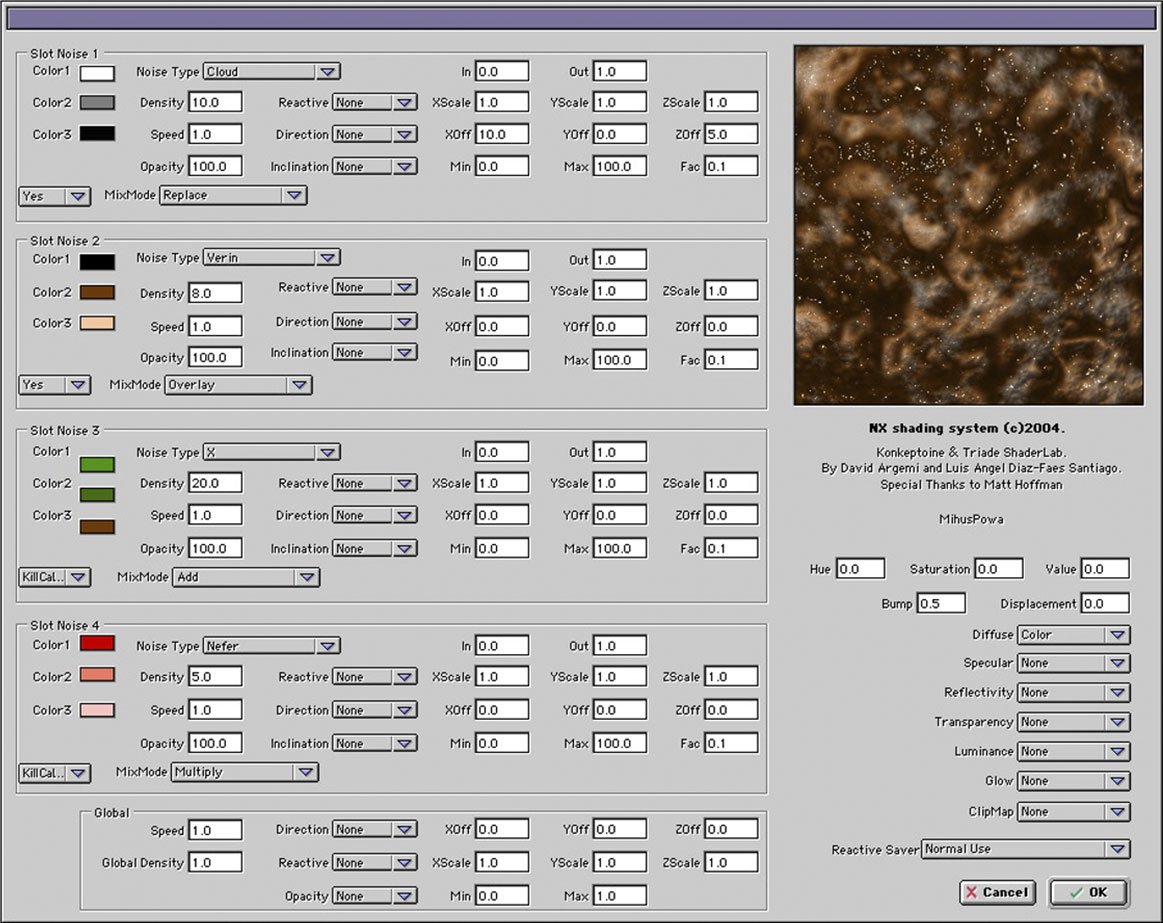
NX Shading System
NX™ is a shader system for EIAS. You can think of NX as a kind of Adobe Photoshop* small file with 4 Layers inside. This 4 Layers contain a wide collection of 30 possible choices ranging from Ramps to Noises and Reactive (external) reading, and all these Layers can be combined using the well known blending modes such as «Add», «Multiply» «Overlay», «Screen»..etc as well as Opacity.
NX is cappable of creating endless different looks. Each Noise has been carefully modified and designed to produce lots of different things. Terrains, Marbles, Tree Barks, Stones, Boulders, Granites, Waters, Fabrics, Skins, Jewels, Flesh, Planets, Asteroids, Metals, Plastics, Rusts, Moss, Rusted Paints, Walls, Woods and many, many more! NX comes with a online NX Material Repository with more than 300 samples and materials to download !!.
NX Feature list:
– Slotted interface
– 31 different types of noise
– Reactive influence and Slot information channeling for even more variation
– Inclination to shader result surface only within certain orientation ranges
– Several compositing modes per slot like, Add, Screen, Color Dodge, etc
– Opacity Control to allow one slot to control visibility of shader result
– Hue, Saturation and Value control of shader result
– Animation of parameters for each individual slot or by globally animating the composited result via global parameters.
– Displacements
– All slots can be individually animated or globally
-And more…..
*Adobe Photoshop is a trademark property of Adobe Systems. www.adobe.com
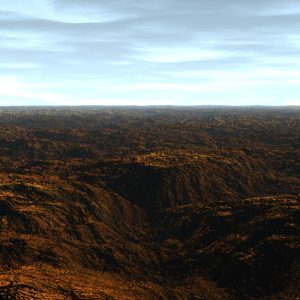

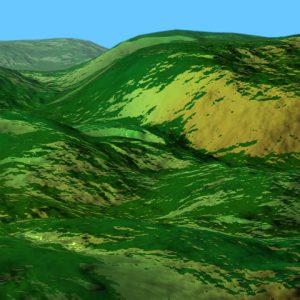
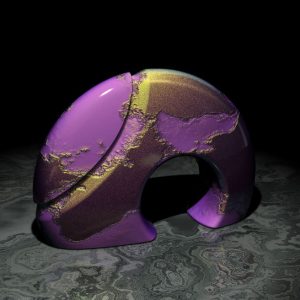


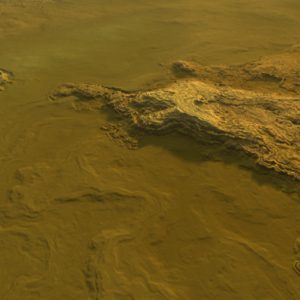
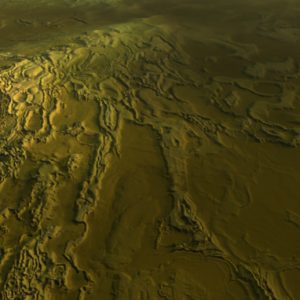
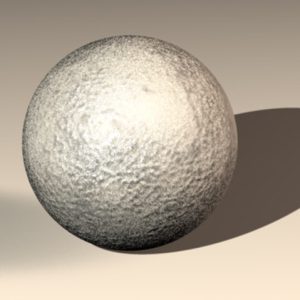
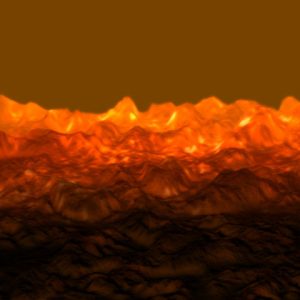
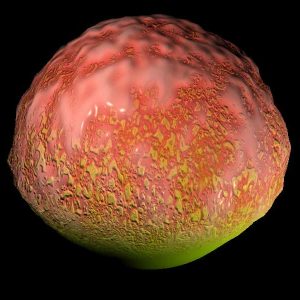
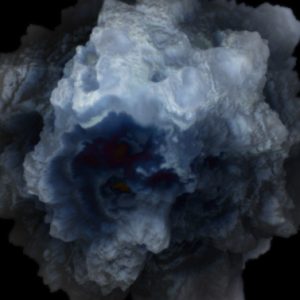
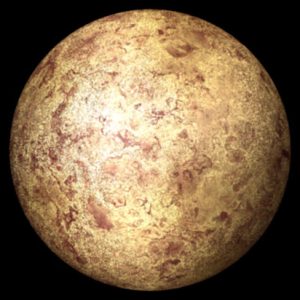



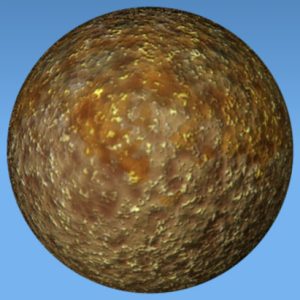
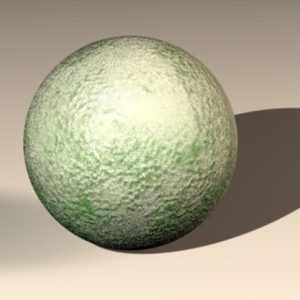

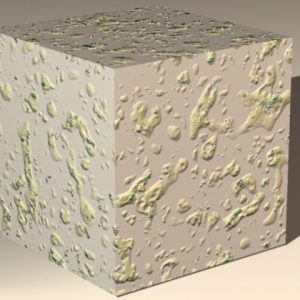
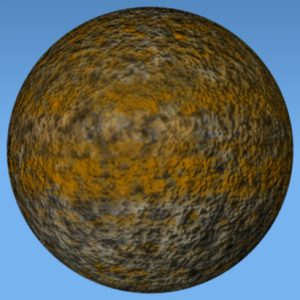
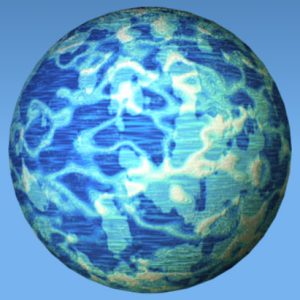
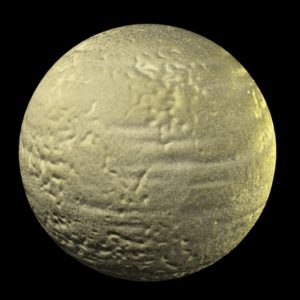
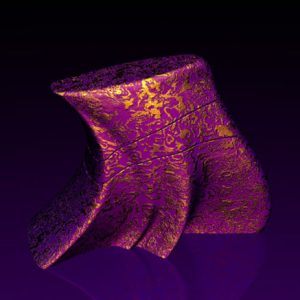
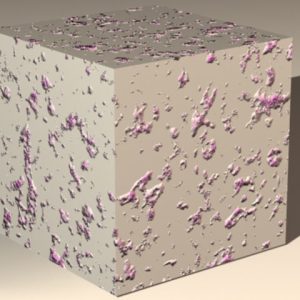
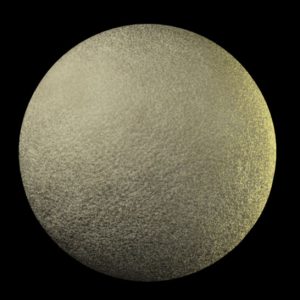
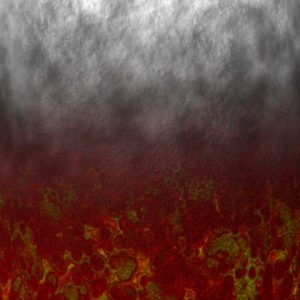

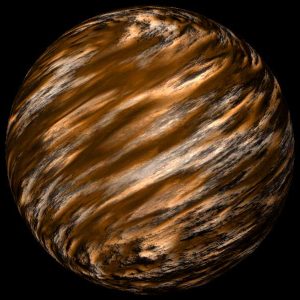

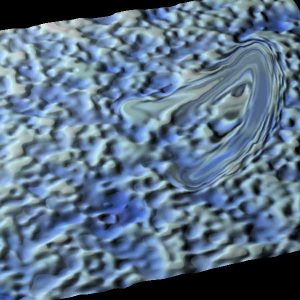

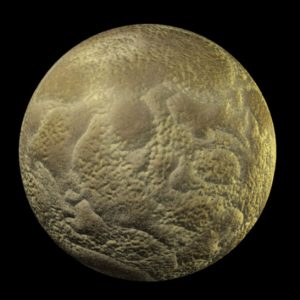

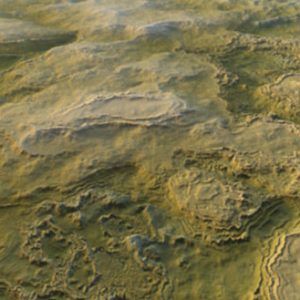
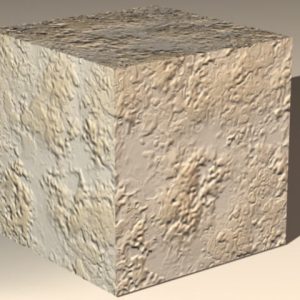
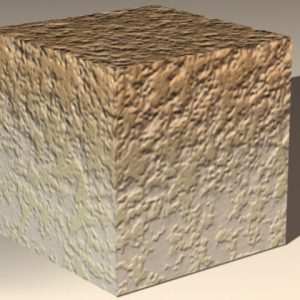
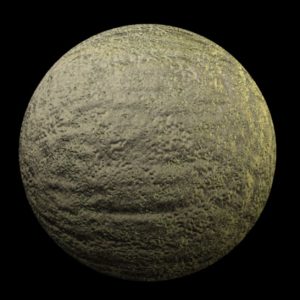
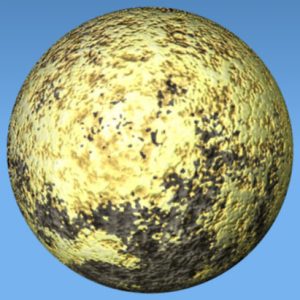
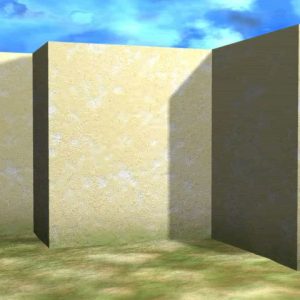
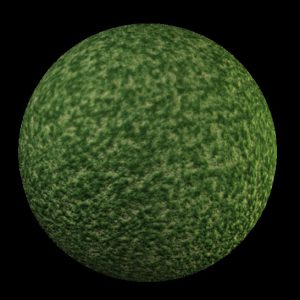
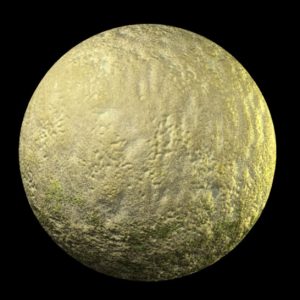
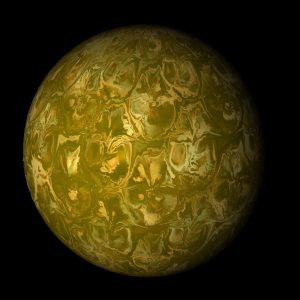
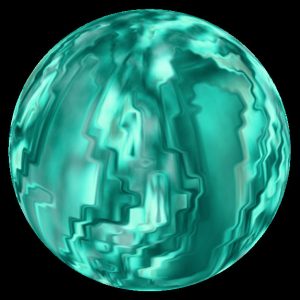
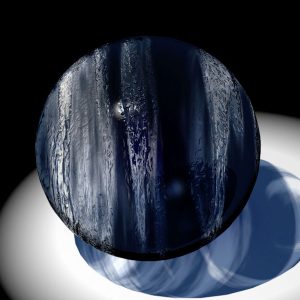
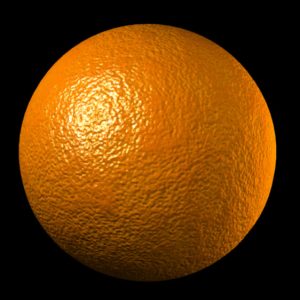






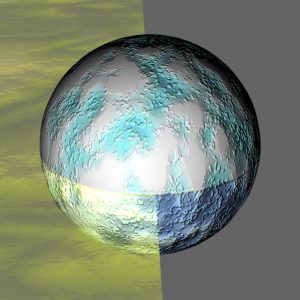
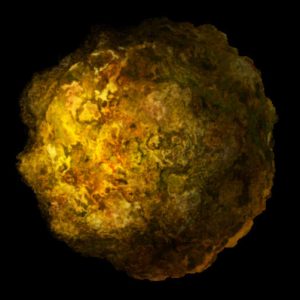
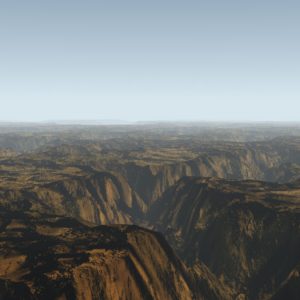
NPR Shader
The NPR Shader performs a Non Photorealistic Render. It can be used in a object by object basis or applied to the whole scene as a CameraMap shader. The NPR contains 5 different layers to be filled as you desired with 6 different customizable modes such as 2D Lines, 3D Lines, Plain, Ink, Pointillism and Charcoal Strokes.
Each layer contains full controls to set up the Non Photorealistic look as you desire, including stroke size, opacity, color, cutoff and more. ALmost all controls can be modified based on underlying colors or camera distance based, so you can reduce, for example, the stroke size with distance.
Special color modes has been specially designed for the NPR shader: Paint with Light Color or using the special Hue Agent or SV Agent modes! Control how much of the diffuse value or color, reflection or specular among others are shown in the final Non-Photo render!
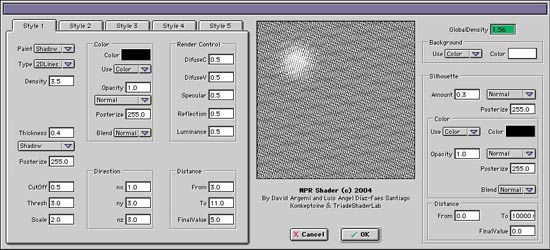
Additionally, the NPR will let the Outline and Silhouette controls built-in in EIAS or use the own NPR Silhouette controls. Other features include several Canvas controls.

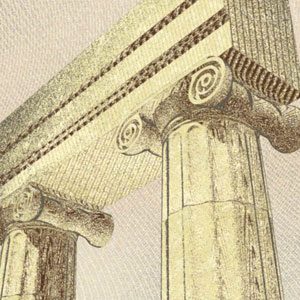



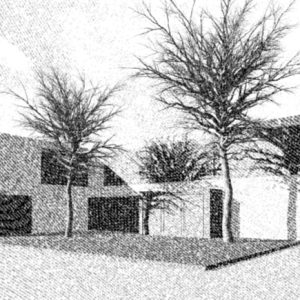

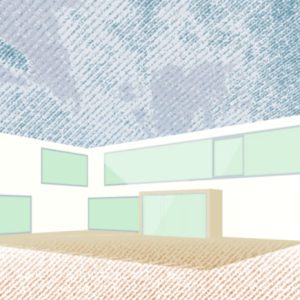
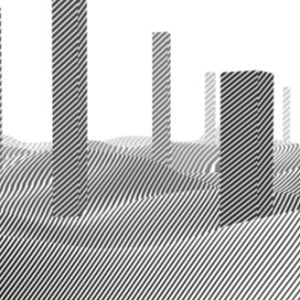



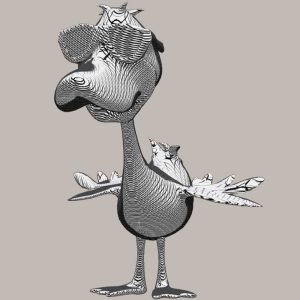

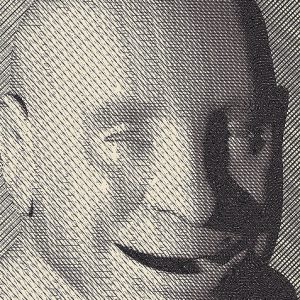

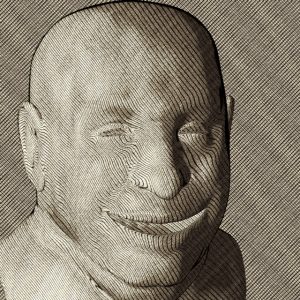


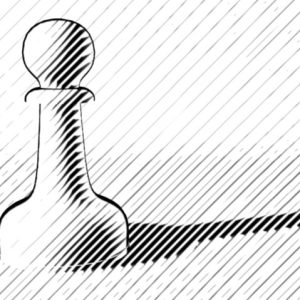
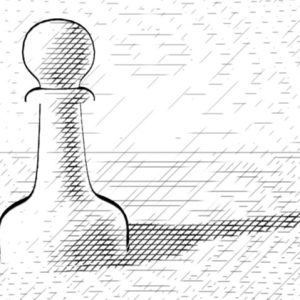

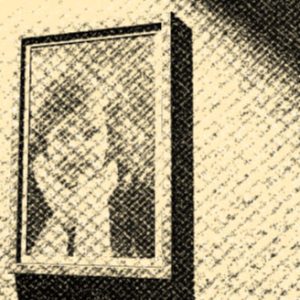






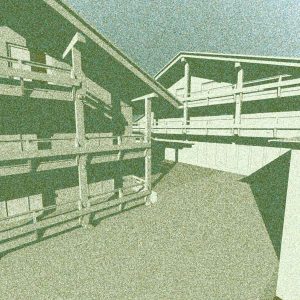

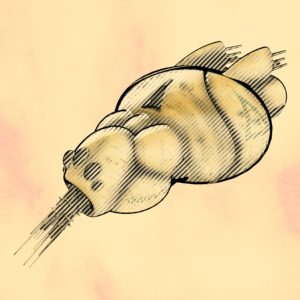
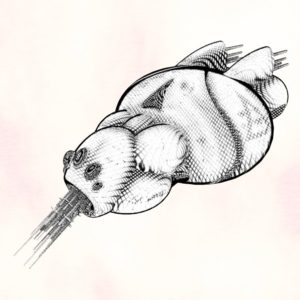

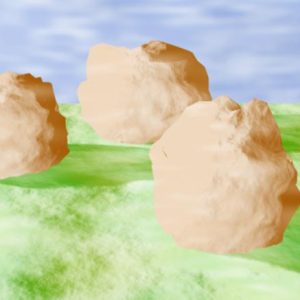








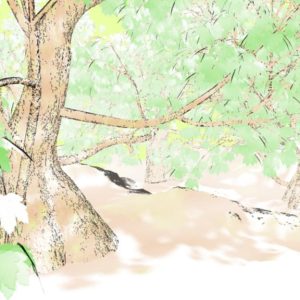

FastPass Shader
FastPass will help you create individual render channel passes the easy way. Once you have individual channel images you can use these in post-processing and composing packages such as Adobe After Affects or Adobe Photoshop* to further refine and control the resulting picture.
Rendering out passes has been always a common practise in EIAS, however, depending on what kind of pass you want to generate, the process involves a bit more than just a few clicks to activate or deactivate channel flags. Take a reflection pass for example: When rendering a reflection pass, you may want the textures applied to the objects being reflected to appear in the actual calculated reflections. In order to achieve this, you have to keep the Diffuse flag (and Bump if appliable) active, but then these objects will be rendered along with the reflection pass, so you must choose all the objects and make them “Reflection Object Only”. This requires a lot of good planning also for other passes. While this may not be a problem for small scenes, it can be a long and time consuming task to achieve in large scenes. A similar thing might happen when rendering out other channels, such as the shadows…
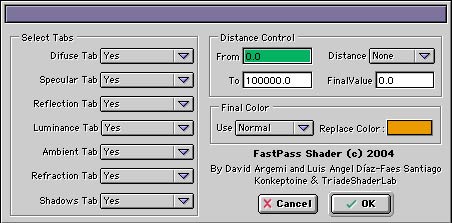
How can the FastPass shader can help in all this? FastPass is a kind of “Channel Isolator”. It will output at your command ONLY the selected channel flag without the need of connecting or disconnecting other Object properties. Want only the reflection? Just enable it in the FastPass interface and the generated image will contain only the reflection, with all other flags calculated and showing up in the reflection.






